A few months ago I wrote a digital electric smoker review called "The Easiest Way to Make Pulled Pork". It was my first time using Char-Broil's digital electric smoker and I think it has a lot to offer. It truly is mindless BBQ smoking with very minimal work. Well, my friends at Char-Broil just came out with a brand new upgraded digital electric smoker, one that connects to your home wireless network wifi system and is controlled and connected to your smartphone. Yes! All of us tech dorks will cheer when we can be cruising through the grocery store and have instant alerts sent right to our iPhones regarding the temperature of our smoker and the status of the meat that is cooking.
You can purchase this smoker easily at Amazon.com at this link.
When I first heard about this technology I was most impressed with the ability of the computer controlled smoker to recognize when the meat is finished and then adjust the temperature accordingly to a safe holding temperature. This means that your pork shoulder can be finished while you are 30 minutes away. No worries, the smoker will adjust the temperature to slow down the cooking process at the end. That's pretty cool. I was also impressed with the ability of the smoker temperature to be controlled by your phone on your wifi network.
Here's how my first wifi connected smoke turned out.
I used an 8 pound bone in pork shoulder and rubbed it with a random dry rub from my collection. As usual I like to sit a pork shoulder on aluminum foil so the fat doesn't get all stuck around the cooking grate making for an annoying clean up. The smoke won't penetrate the large fat cap anyway, so why let that fat get all wrapped around your grate?
Connecting to your wifi network
After the smoker is out of the box I downloaded the Char-Broil app from the iTunes app store. Within a minute I had the app and it gave very clear instructions on how to get the smoker to be recognized by your wifi network. The app asked for my wifi system's name and password and after I entered it in, the smoker appeared on my phone. Right out of the box, the smoker needed a firmware update, so I followed the onscreen instructions and within a few minutes the smoker had the most recent software. Immediately, I was able to connect to the smoker with my phone and turn it on and off and start the heating element. So far so good.
the first smoke - The smart chef "guided cook"
There are a few features on this smoker that you can use. You can have the smart phone do all of the work in selecting temperature, cooking time and internal meat doneness, or you can set it all yourself, or you can pick from some preset parameters (such as a 225 degree cycle until the meat is 205 degrees). I thought it would be fun to be as completely mindless as possible and do the "guided cook" feature. This is when you click on the cartoon pig from the app and the system will begin a 225 degree cooking program until the internal meat temperature is 200 degrees and then the smart smoker will drop the temperature to avoid overcooking. This seemed perfect for my first cook, as I was going to start the smoker at 8 pm and then not think about it until the morning.
Preheating for your wood chips
Char-Broil digital electric smokers have a preheat feature where the smoker ramps to high heat for about 45 minutes before you start cooking. The idea here is to get the wood chips smoking really well before the food goes in. I only had enough wood chips to fill the smoker box about ¾ full. It still was smoking pretty hard when I went to bed around 11pm.
This is automatic and the smartphone app alerts you when you are done preheating your wood chips. The app will tell you when to add the meat.
Adding the pork shoulder to the smoker
As I mentioned above, this test was all about the smart phone system and not about fancy injections or BBQ techniques such as the Texas Cruch. I simply rubbed the pork, inserted a meat probe and put it right on the middle grate and pushed the go button. It's important to put the meat probe deep into the center of the pork shoulder/butt as this is critical in determining when the meat is done.
Around 9pm when the pork shoulder went on, the smoker set up looked like the above photo. I went inside with my phone in hand, to monitor the progress and then to fall asleep!
I went to bed around midnight. This was a screenshot of my phone. The smoker was in total control. Holding a tight 225 while the pork was only in the 130s. Good night!
When I woke up, the internal temperature had increased quite a bit. The screenshot below shows the pork just entering the dreaded "stall" phase of pork butt cooking.
I was curious to see what it looked like so I bundled myself up and went out to the driveway to check things out. I couldn't believe that the pork looked juicy, considering I did no injection or no mopping. Please pardon the hideous cell phone photo, it was too dark outside for my fancy camera and the iPhone was the only way to get a photo.
Because tinkering with food and grills is my favorite thing to do, I couldn't resist. At this point I took a spray bottle of apple juice and sprayed the pork and then lightly covered it with some foil to help it cook. The only reason I did this is that I had an 8 pound pork butt here and it has been on a smoker all night with no additional moisture. That scared me a little bit for my first try. If anything, the additional moisture and foil would only help the cook, I don't think it was necessary.
Around 9:30 am I got the following alert to my iPhone.
So I go outside with my camera. It smells absolutely incredible outside. Smoky pork goodness.
The cool thing is that when I got the alert saying the pork was done, the system switched into "warming mode." This appears to be a low temperature hold setting to stop the cooking. That's pretty incredible.
This smoker allows a busy person to pull off some decent barbecue. It allows extreme flexibility with the easy control of a smartphone.
Let's think about how easy this was:
- No mop. No injection.
- I opened the smoker around 8pm, added wood chips and the preheat wood smoke cycle began.
- I rubbed the pork with a simple jar of bbq rub.
- I monitored the cooking temperature and internal temperature with my iPhone.
- I went to bed.
- I woke up and tinkered just a little by adding some juice to the pork and a sheet of foil.
- The smoker told me when it was done and then adjusted the temperature accordingly to hold the meat so it won't overcook.
That's awesome!
My Rating: ★★★★☆




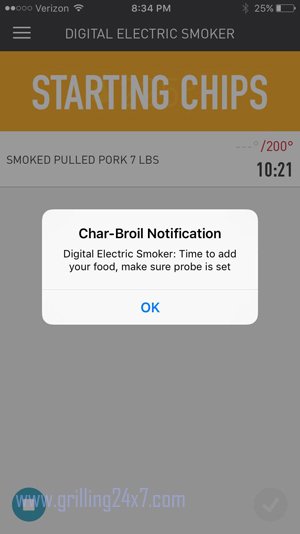


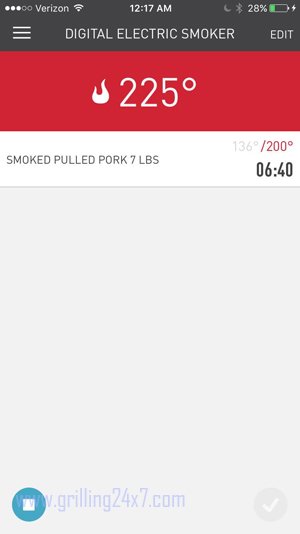
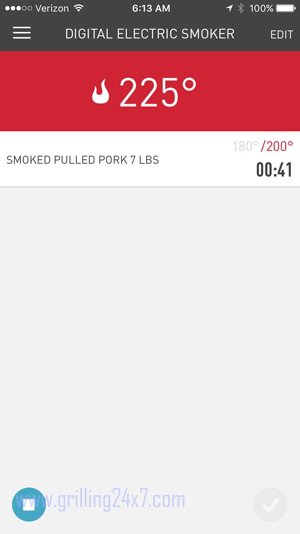


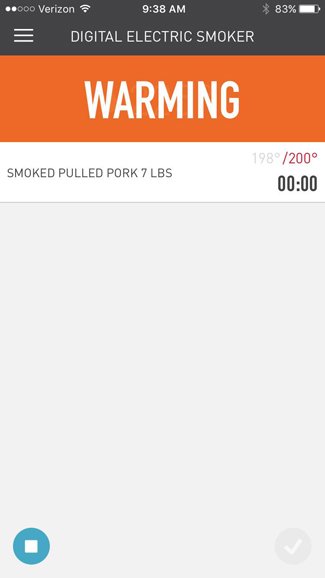

Jane, The Heritage Cook
This is a great article and review Chris. What a beauty and no all night monitoring required. Winner!!
John
You mean John?! 🙂
David Castillo
I bought 3 of these and all of them didn't work. The problem was all 3 could never hold the set temperature. I set it for 225 and they always would get as hot at 300 degrees. I monitored each with a thermostat guage and my idevice Bluetooth probes. It was very frustrating. Tech support even sent me new thermostats to replace and that didn't work. I bought and tested all three thinking maybe the first was a bad one and then the second was a bad one. The first one was bought at academy (wifi), and the second wifi was bought at lowes. Then I bought the digital panel version at lowed hoping it's just the wifi versions. so my question is, have you verified that your smoker can keep a set temperature? have you tested it and monitored it with a guage inside the smoker? I really would love for it to work as advertised. the problem is, the smoker never lets you know what the cabin temperature is...nowhere does it tell you that. I think that was on purpose.
John
David,
Sorry to hear that - that's terrible. I'll have to check my records and photos to see if I took note of the internal smoker temps. I haven't used it in a while.
Ted
Great post John. I didn't now this about wifi connection
Matthew Marcus
Are you sure you've got the right amazon link at the beginning of the post? That item doesn't mention anything about "SmartChef" or WiFi connectivity...
I found this one.. but it says it's "unavailable" 🙁
https://www.amazon.com/Char-Broil-Digital-Electric-SmartChef-Technology/dp/B010NF4TW6/ref=pd_sbs_86_4?_encoding=UTF8&pd_rd_i=B010NF4TW6&pd_rd_r=SMN96AAJQFBZ5D0VTA2X&pd_rd_w=Bd0Th&pd_rd_wg=jjHtB&psc=1&refRID=SMN96AAJQFBZ5D0VTA2X
John
I bet the link changed at Amazon. Looks like it is no longer available.